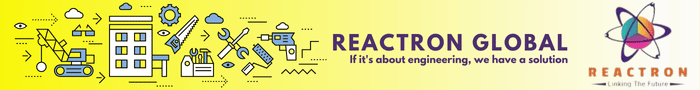Hrb Ranjan –
Use your smartphone and tablets as external monitors for your computer!!! No need to buy a secondary display.
How?
Just download and install “spacedesk” on your smartphone and computer. All the devices should be on the same WiFi network. Then just connect the IP in one tap. You will need a total of 30 seconds to do this.
After that, you can bring your phone anywhere in the room and use the computer remotely. For a better experience, you should connect a Bluetooth keyboard and mouse.
Yes, you can watch Videos on the external phone display because the network-based system is very smooth. This is a better experience than Remote Desktop Protocol (RDP).
Hrb Ranjan is the CEO of My Study Friend