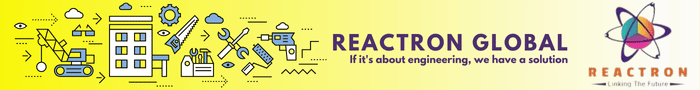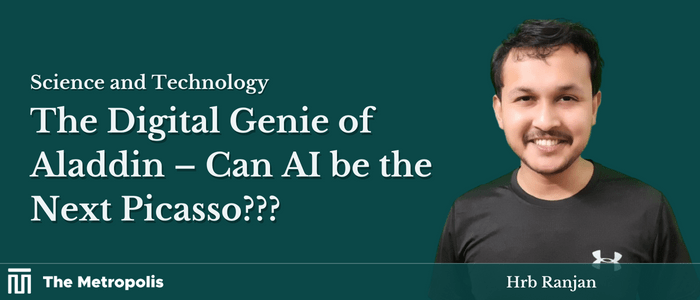Do you remember the story of Aladdin and his magic lamp? Aladdin had a Genie who could fulfill all his desires.
Now think what you would desire if you have a Genie. In this article, you are going to know about a digital Genie who can draw anything for you. This digital Genie, known as DALL-E, takes your text instructions as input and its integrated AI (Artificial Intelligence) generates wonderful photos according to the instructions.
DALL-E is developed by OpenAI, a US-based research laboratory. It was first revealed in January 2021. In April of the next year, the current ongoing version DALL-E 2 was released with natural language processing and machine learning algorithms to understand the concepts and the ideas described in the text, and then generate more realistic images at higher resolutions.
One of the most impressive things about DALL-E 2 is its ability to create highly detailed and complex images from relatively simple text descriptions. For example, by simply entering the text “a red apple on a white plate with a knife next to it”, DALL-E 2 can generate a photo-realistic image of the scene described.
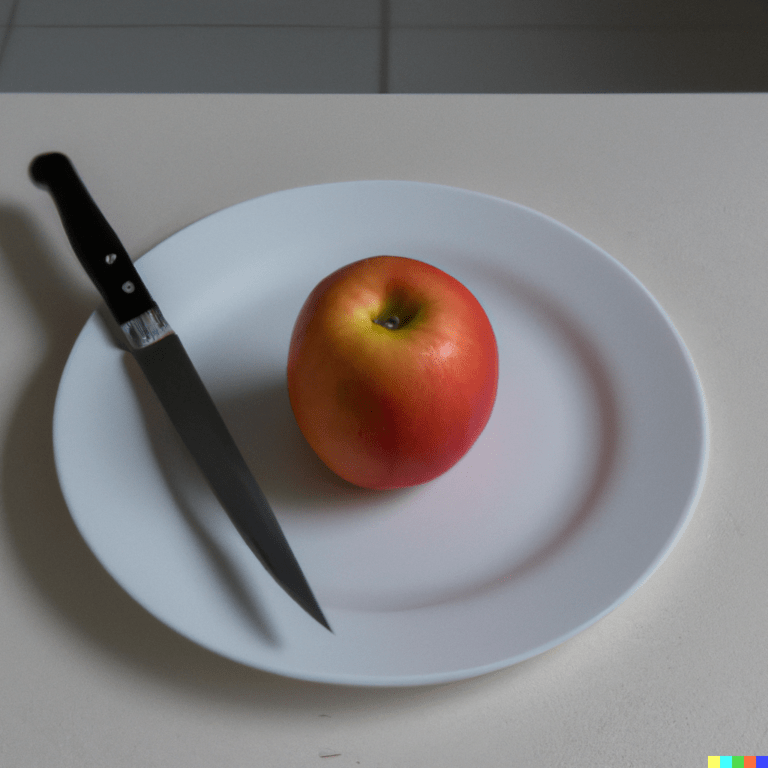
Your text instruction can be as simple or complex as you like, but it is important to be as specific and detailed as possible. The more information you provide, the more accurate and realistic the resulting image will be.
Once you enter your text description, DALL-E 2 will process it and generate an image. Depending on the complexity of the description, this may take a few seconds or several minutes. Once the image is generated, you can save it on your device or share it with others.
DALL-E 2 is a powerful and versatile tool for generating images from text. Whether you want to create photo-realistic images of scenes and objects or generate abstract or conceptual images, DALL-E 2 can help you bring your ideas to life.
Some Example Photos:
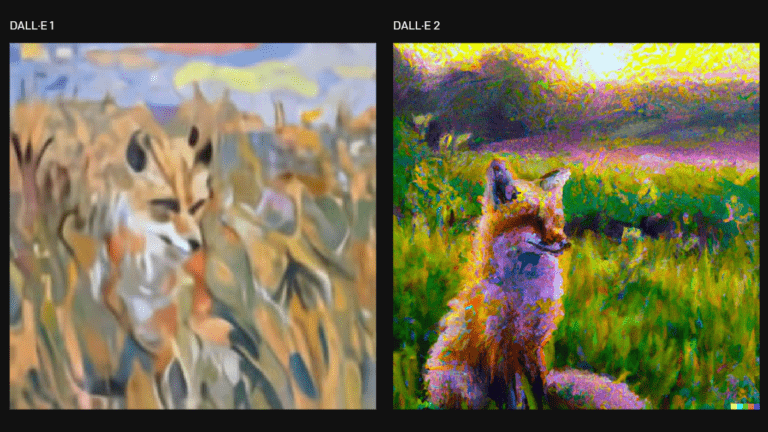

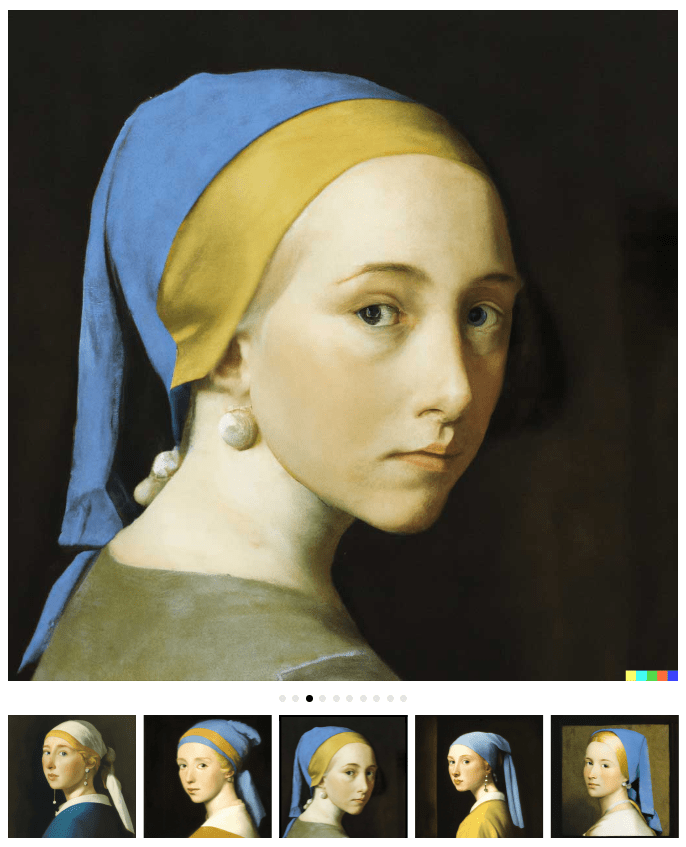
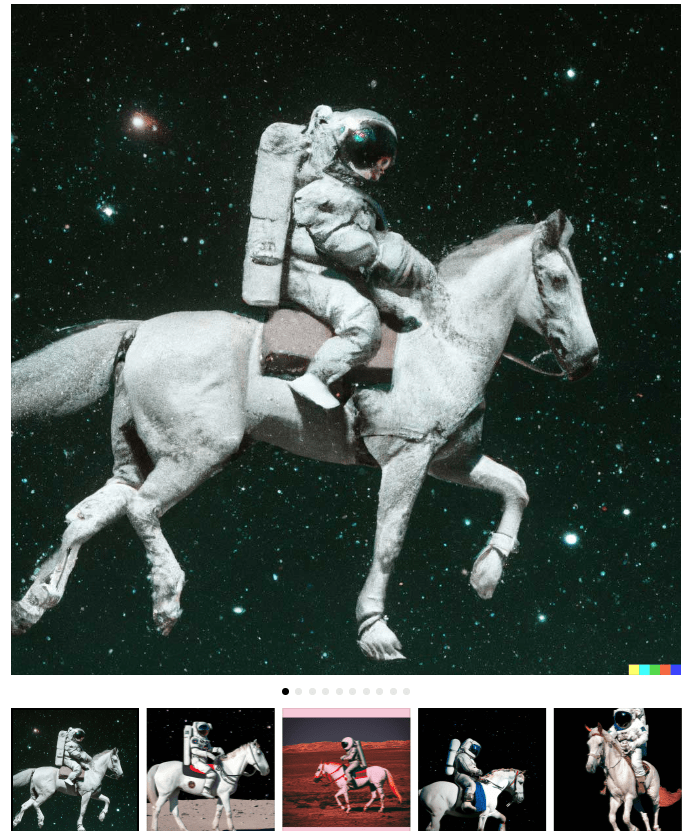
Here is a link where you can try the free version of this wonderful technology:
https://huggingface.co/spaces/dalle-mini/dalle-mini
Just write what you want to draw and press the “Draw” button.
Example:
Write an instruction: a red car on the moon.
After that press the “Draw” button, and it will generate photos of a red car on the moon. It will create multiple varieties of the same desired input. You can download anyone you like.
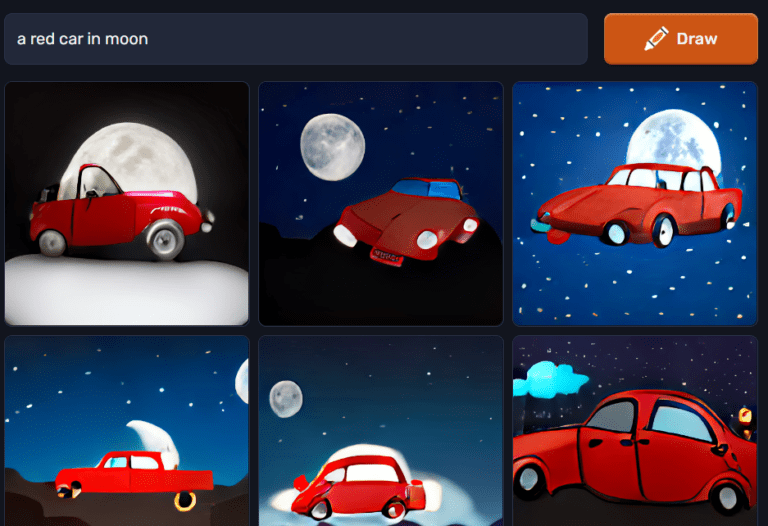
For this type of wonderful tech update, always stay connected. Make life easy and joyful with the help of technology.
Hrb Ranjan is the Founder & CEO of My Study Friend